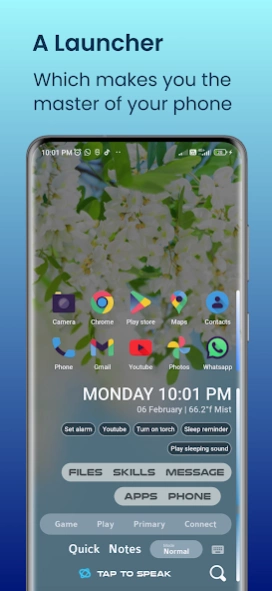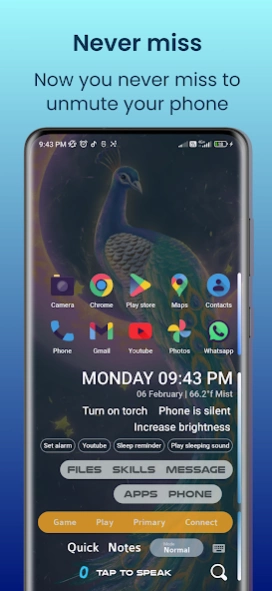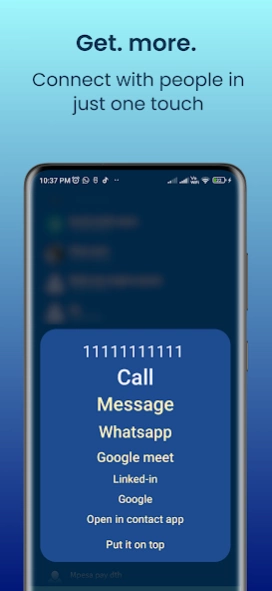Interactive Launcher 2.9.7
Free Version
Publisher Description
Interactive Launcher - Turn your Android's home screen into a smart assistant.
The Interactive Launcher brings a groundbreaking transformation to the Android home screen, enabling users to elevate their productivity on their Android devices. Packed with innovative features such as Voice Launcher, Smart Search, Custom Skills, and Dynamic Modes, this launcher harnesses the power of artificial intelligence to make your phone more intelligent and capable than ever before.
The Interactive Launcher offers a seamless way to expand its capabilities with new skills and commands. By simply saying "create command," you can effortlessly add a new skill. Moreover, you have the flexibility to personalize the launcher by including translations in your own word dictionary, enabling you to use it in your preferred language. For instance, if you speak Mandarin, you can create skill text phrases in Mandarin and actions in English. When you issue a command in Mandarin, it will execute the corresponding action accurately.
We understand that exploring and familiarizing yourself with all the capabilities and features of the Interactive Launcher may require some time and patience. However, we assure you that once you have a good grasp of all the features and tricks, you will truly delight in the experience it offers.
Interactive Launcher Features
Voice Assistant and Voice Launcher
The Interactive Launcher understands your voice commands. You can open applications or call contacts by simply speaking their names. Additionally, you can use a scanner to dial printed numbers or speak the number directly.
There's much more to explore, such as sending messages, playing music, toggling Bluetooth, Wi-Fi, and flashlight, as well as adjusting volume settings.
Alarm
You can set alarms using simple voice commands.
Reminder
Set reminders for various occasions, such as a meeting in 10 minutes or a party at 9 p.m. You can also disable reminders by removing the corresponding entry in the Interactive Launcher's smart notes.
Date and Time Information: Retrieve the current date, tomorrow's date, or the current time.
Weather Information: Get the temperature and weather conditions.
Websites: Access websites by simply stating their name followed by ".com."
"Quick Search"
Quick Search allows you to swiftly find applications, contacts, files, or skills. The Interactive Launcher offers separate icons for quick searches of apps, contacts, files, or skills.
"Notes and List"
The Interactive Launcher has its own built-in notes feature. Swipe left to access Interactive Launcher Notes, where you can add notes, create lists, mark items as completed, share them with friends, or have the Interactive Launcher read them aloud.
"Skills"
You can add new skills to streamline your tasks. For example, say "When I say hello, call that person" or simply speak the create command.
To execute multiple commands, say "When I say play music, turn on Bluetooth, increase the volume to 90%, and play an instrumental song." When you say "play music," the Interactive Launcher will activate Bluetooth, raise the volume to 90%, and play instrumental music.
Visit https://icasfeo.com/skills for more details.
Tagging Features
You can tag contacts or apps for specific times of the day, such as evening, morning, or night, to conveniently access them on the home screen.
Additional features include:
★Voice Launcher
★Android Assistant
★Custom Shortcuts
★Smart Link Sharing
★Dynamic modes
★Dynamic Modes
★User defined translations
★Text and Barcode Scanner
★Chatboard
Update your user name by saying "Call me [desired name]" or "My name is [desired name]."
To explore all the features in detail, please visit https://www.icasfeo.com/.
About Interactive Launcher
Interactive Launcher is a free app for Android published in the Themes & Wallpaper list of apps, part of Desktop.
The company that develops Interactive Launcher is icasfeo. The latest version released by its developer is 2.9.7.
To install Interactive Launcher on your Android device, just click the green Continue To App button above to start the installation process. The app is listed on our website since 2024-04-19 and was downloaded 1 times. We have already checked if the download link is safe, however for your own protection we recommend that you scan the downloaded app with your antivirus. Your antivirus may detect the Interactive Launcher as malware as malware if the download link to com.vijay.interactivelauncher is broken.
How to install Interactive Launcher on your Android device:
- Click on the Continue To App button on our website. This will redirect you to Google Play.
- Once the Interactive Launcher is shown in the Google Play listing of your Android device, you can start its download and installation. Tap on the Install button located below the search bar and to the right of the app icon.
- A pop-up window with the permissions required by Interactive Launcher will be shown. Click on Accept to continue the process.
- Interactive Launcher will be downloaded onto your device, displaying a progress. Once the download completes, the installation will start and you'll get a notification after the installation is finished.